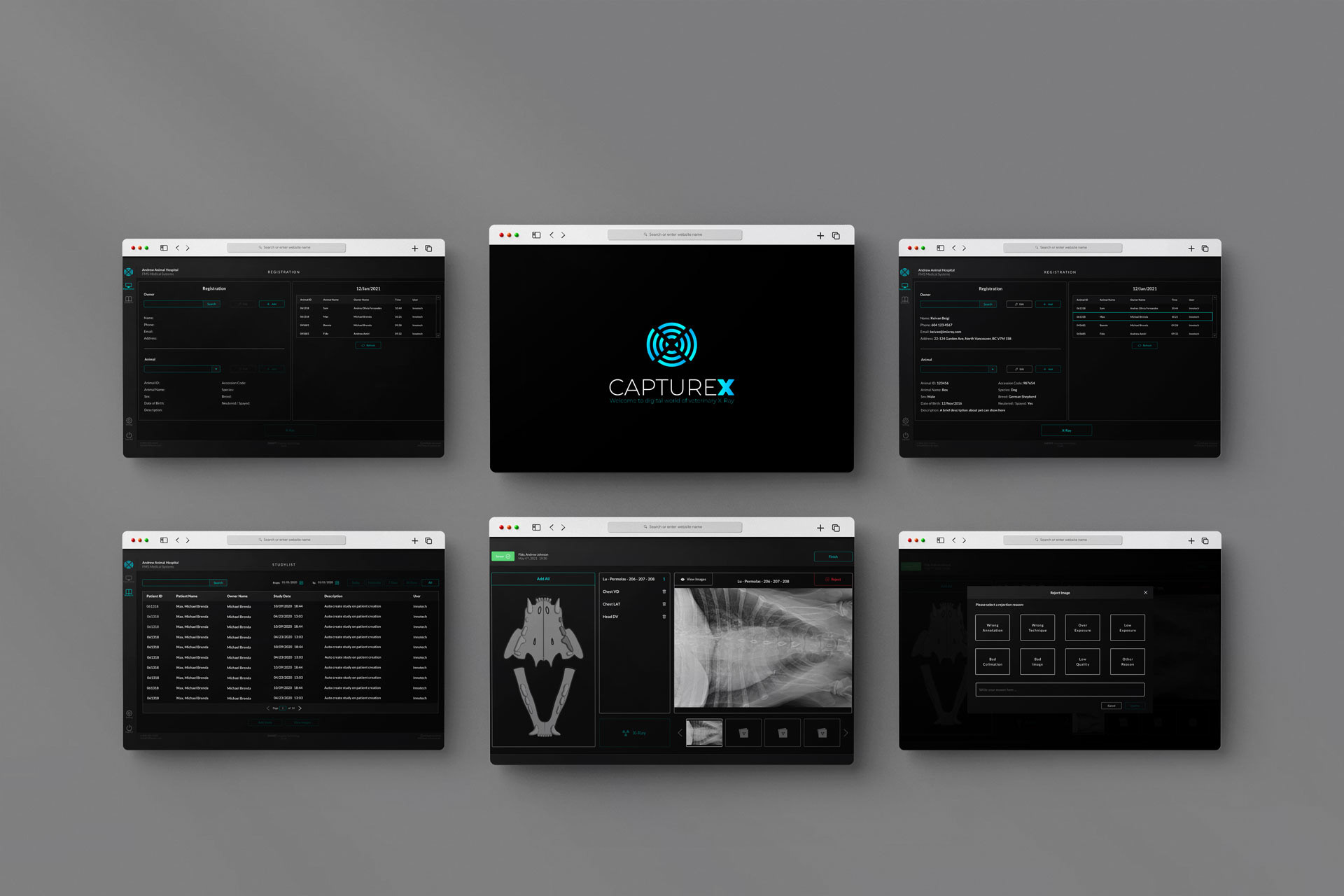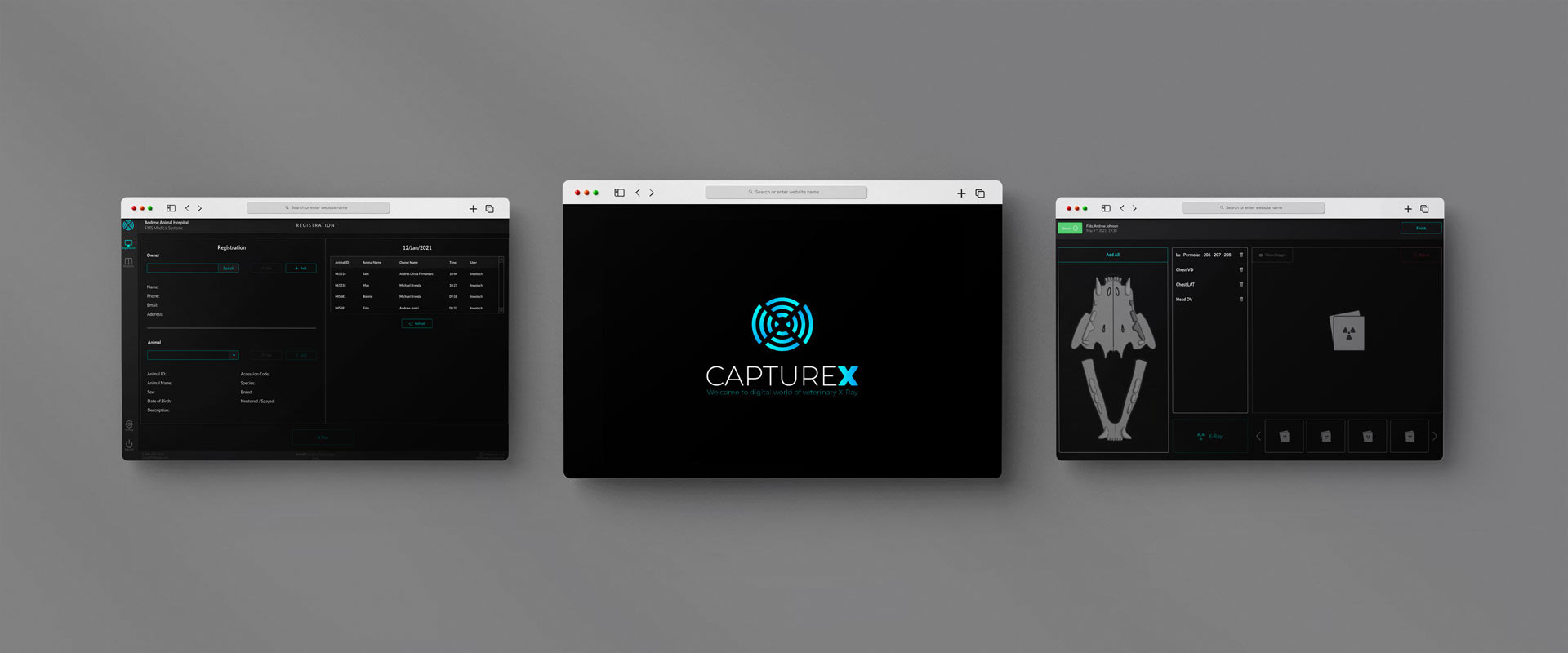PROJECT SUMMARY:
CaptureX software is used to facilitate and improve X-Ray Imaging from pets.
X-Ray is important for on-time diagnoses and a final clear image is a critical factor to help in diagnoses of complex situations. Achieving a more clear X-Ray image depends on different factors such as selecting the correct kV setting, and knowledge of the tissue density.
In this case, the effort is to re-design a more user-friendly software that helps in selecting the correct pre-settings depending on pet size, has an organized search history, and is visually appealing, which ultimately would also minimize the retakes of the X-Ray image.
PROBLEMS:
- System was hard to navigate and had a confusing user flow.
- Software was not convenient for touch screen devices.
- Icons and visual features were not clear and did not match the purpose of use.






STORYBOARD:
The Previous version of the software did not have a
In order to improve the software navigation, hierarchies of various content were created that included different categories. The direction of steps to enter information and get an X-Ray has been changed to an order from left to right and top to bottom to have a smooth and easy user flow.
The old version of the software was not compatible with touch screen devices and as most of the clinics started using touch screen devices like Tablets to take X-Ray, It seemed like a critical feature to keep up with the market. To do so, we increased the padding between navigation items which provided more room to prevent the user from selecting the wrong feature by accident. Furthermore, item sizes were adjusted to suit touch screens and page margins were increased to improve readability.
Icons are essential tools of communication and can contribute significantly to the overall quality of the design. Changes in icons were made to clear the purpose of use of every feature. Also, visual features were edited to better match the environment associated with the X-Ray procedure which improved the overall user experience. (For example, adding a dark mode feature).
LOW FIDELITY
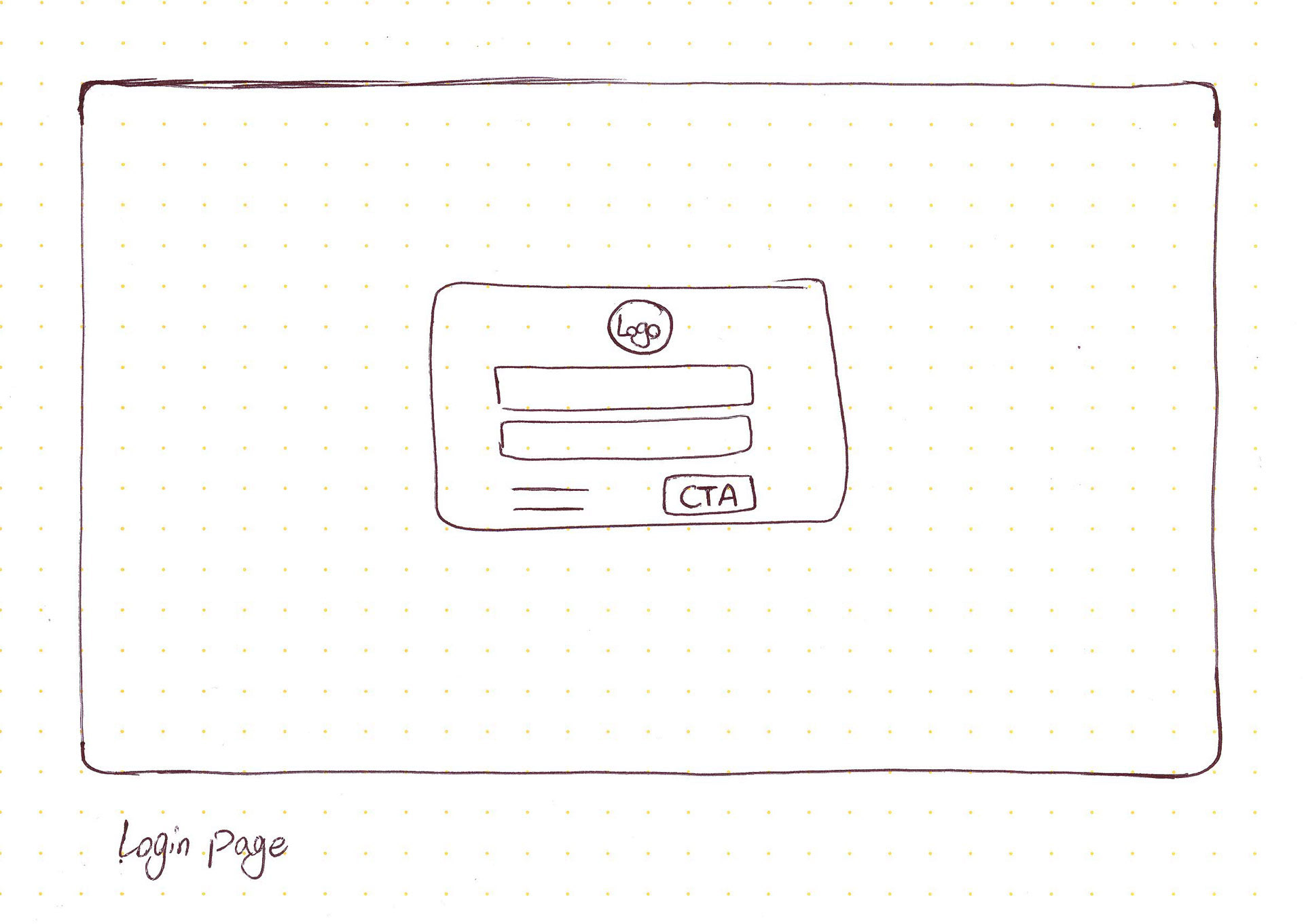
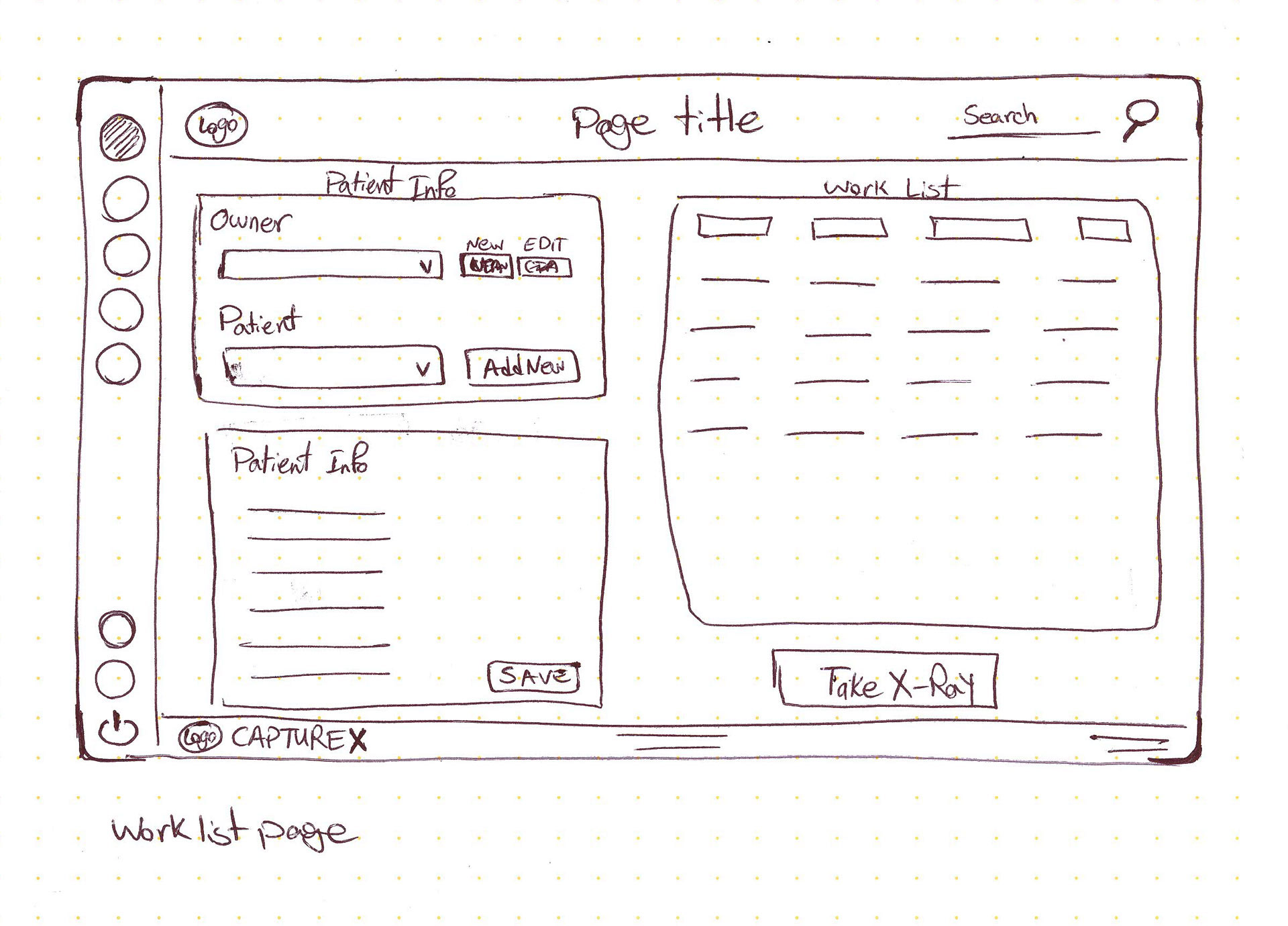

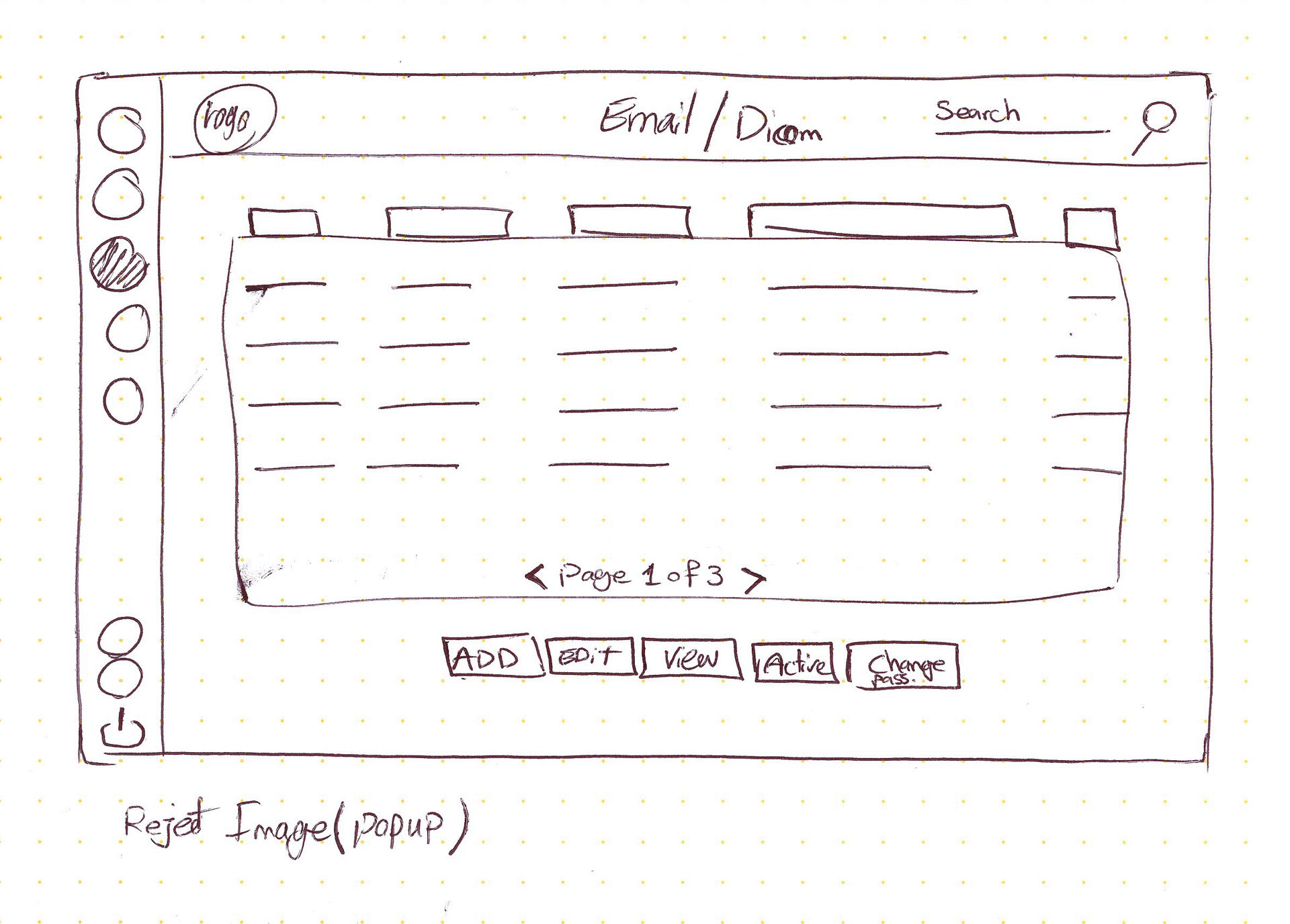

MID FIDELITY
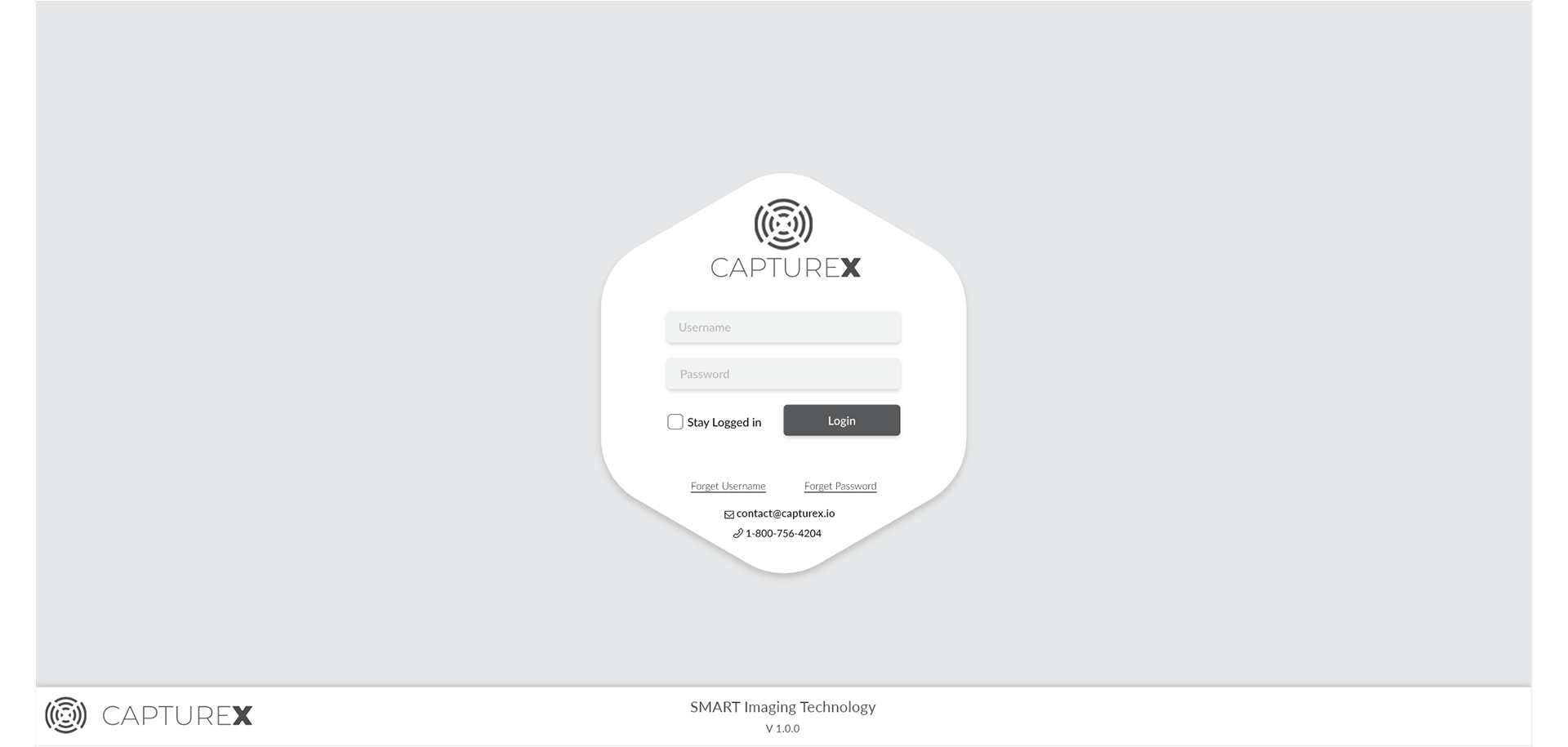

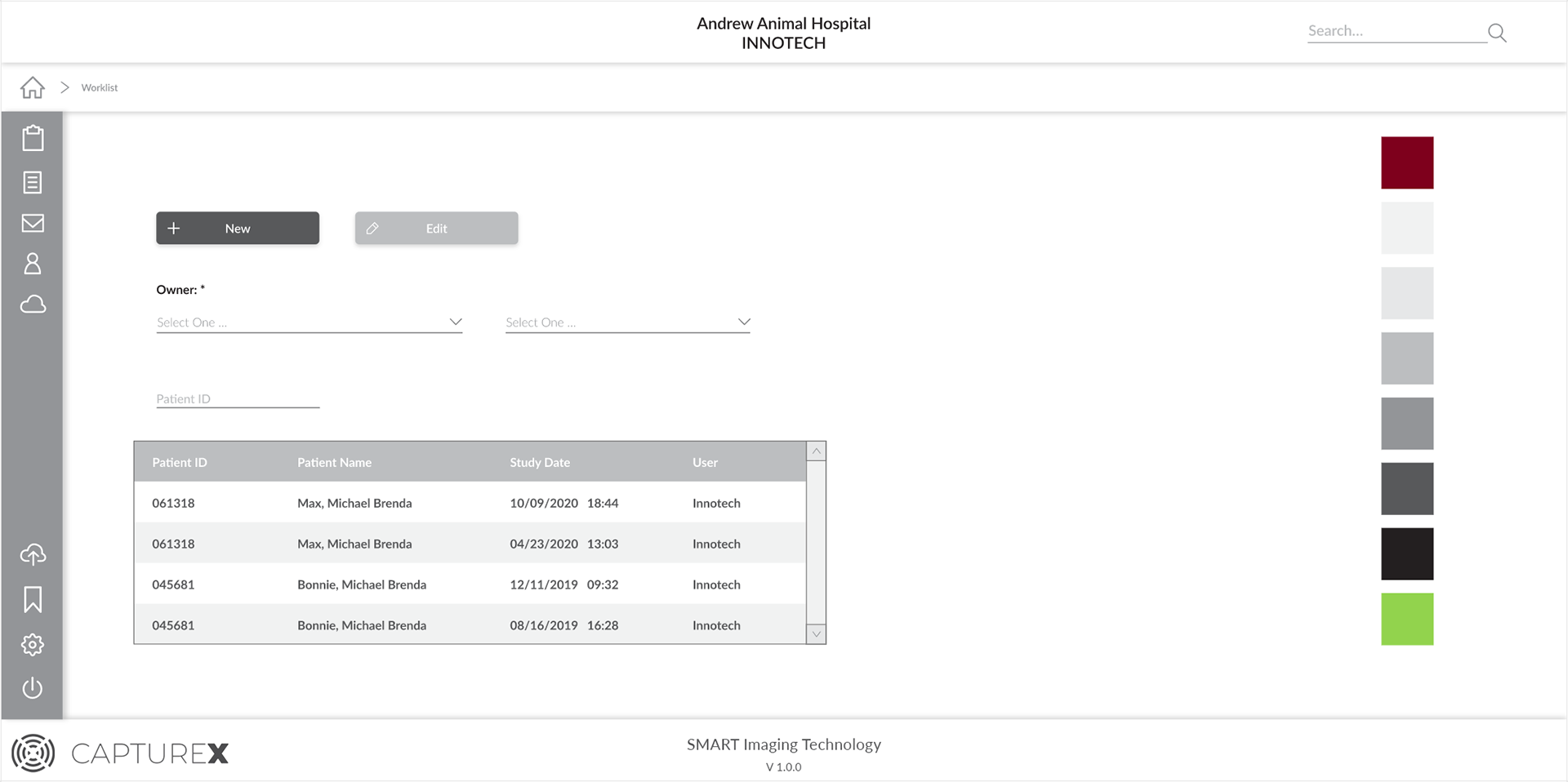
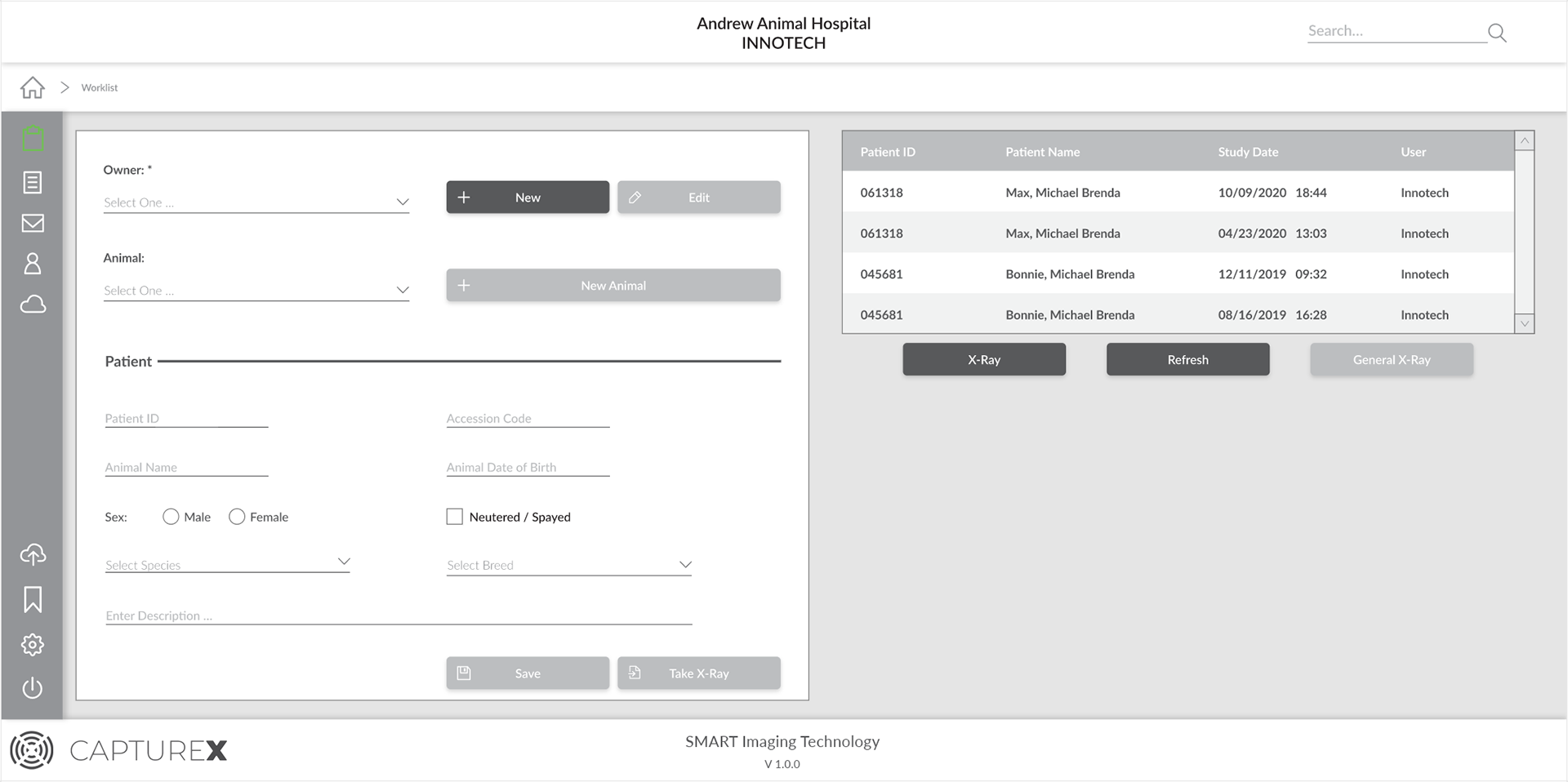

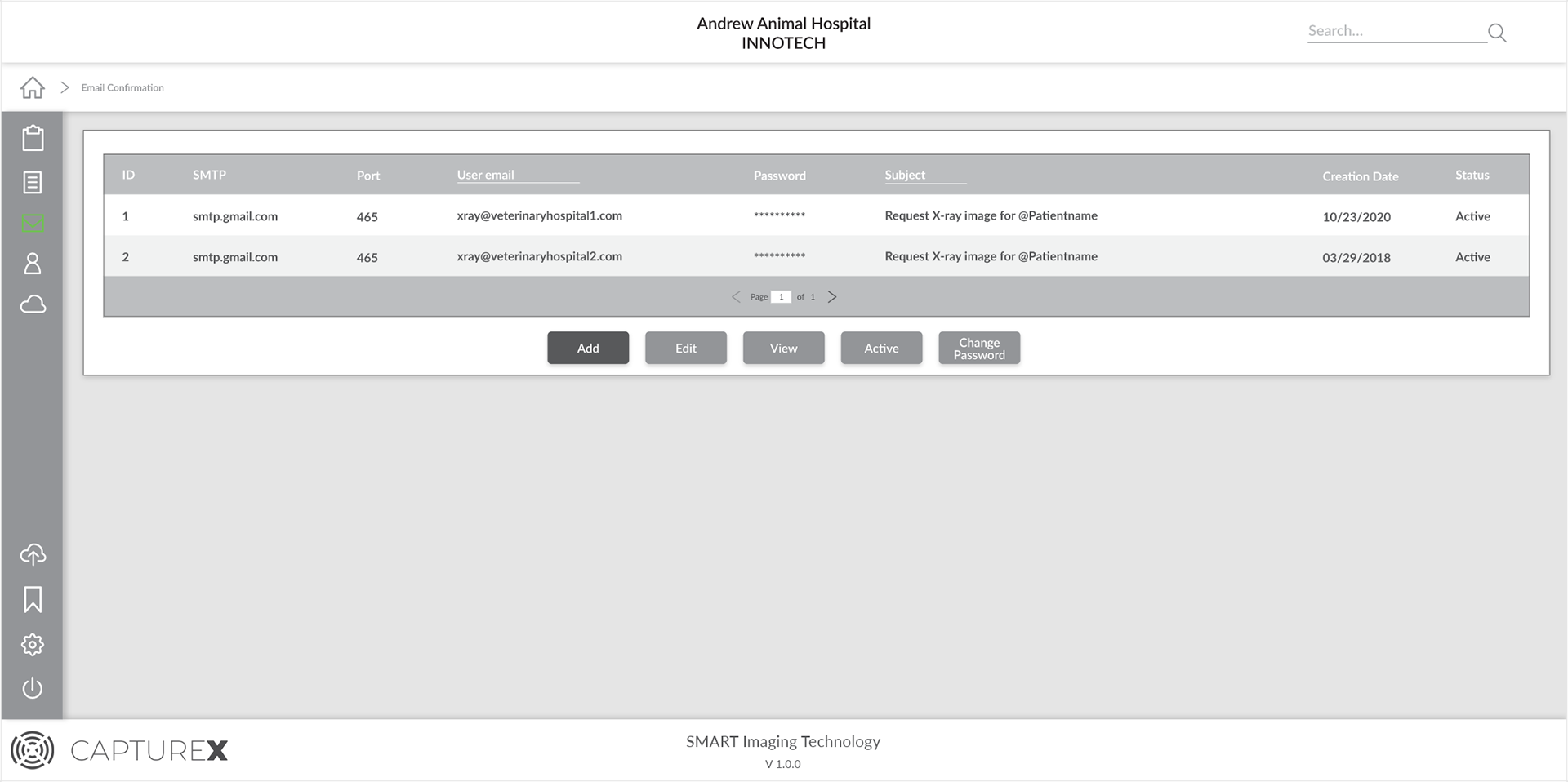
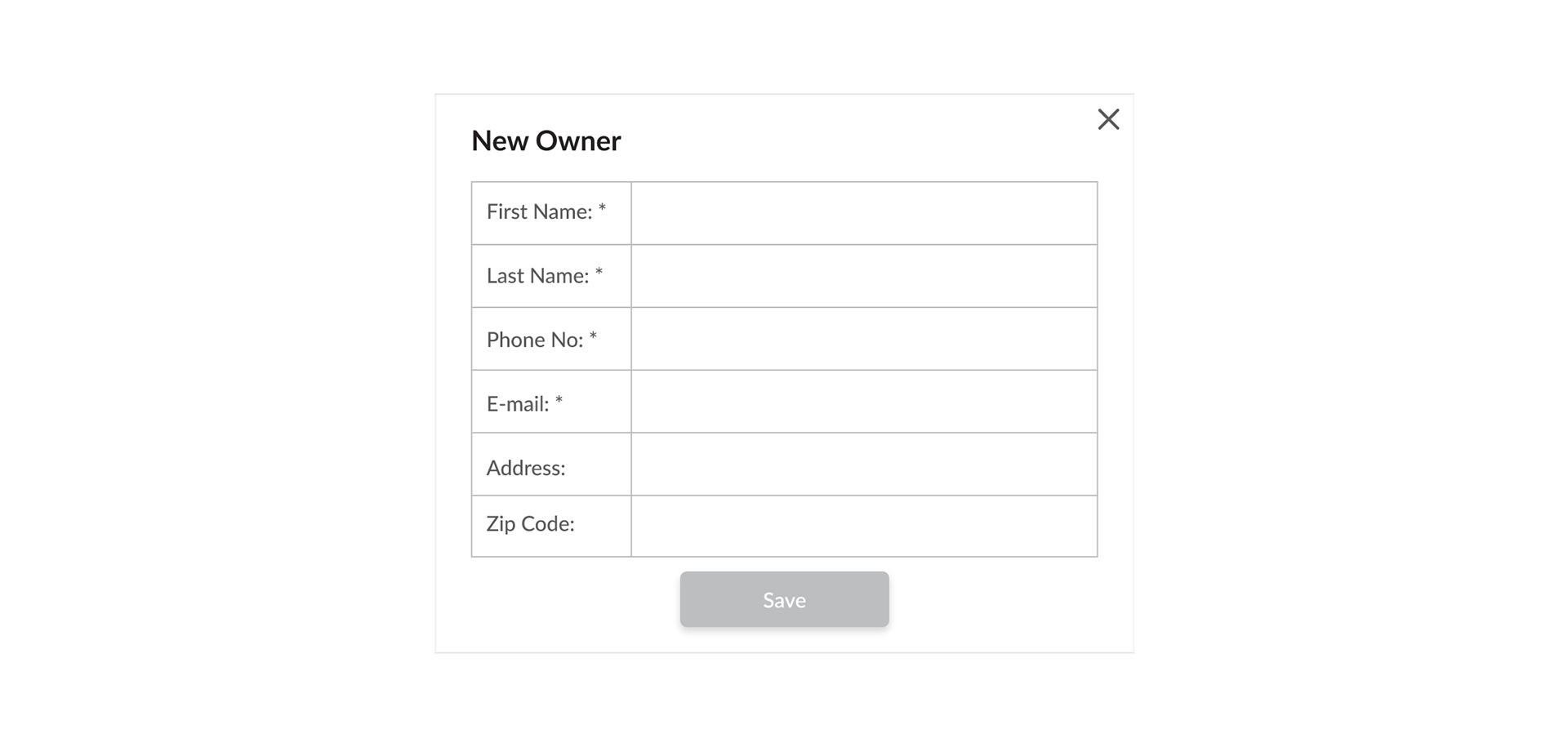
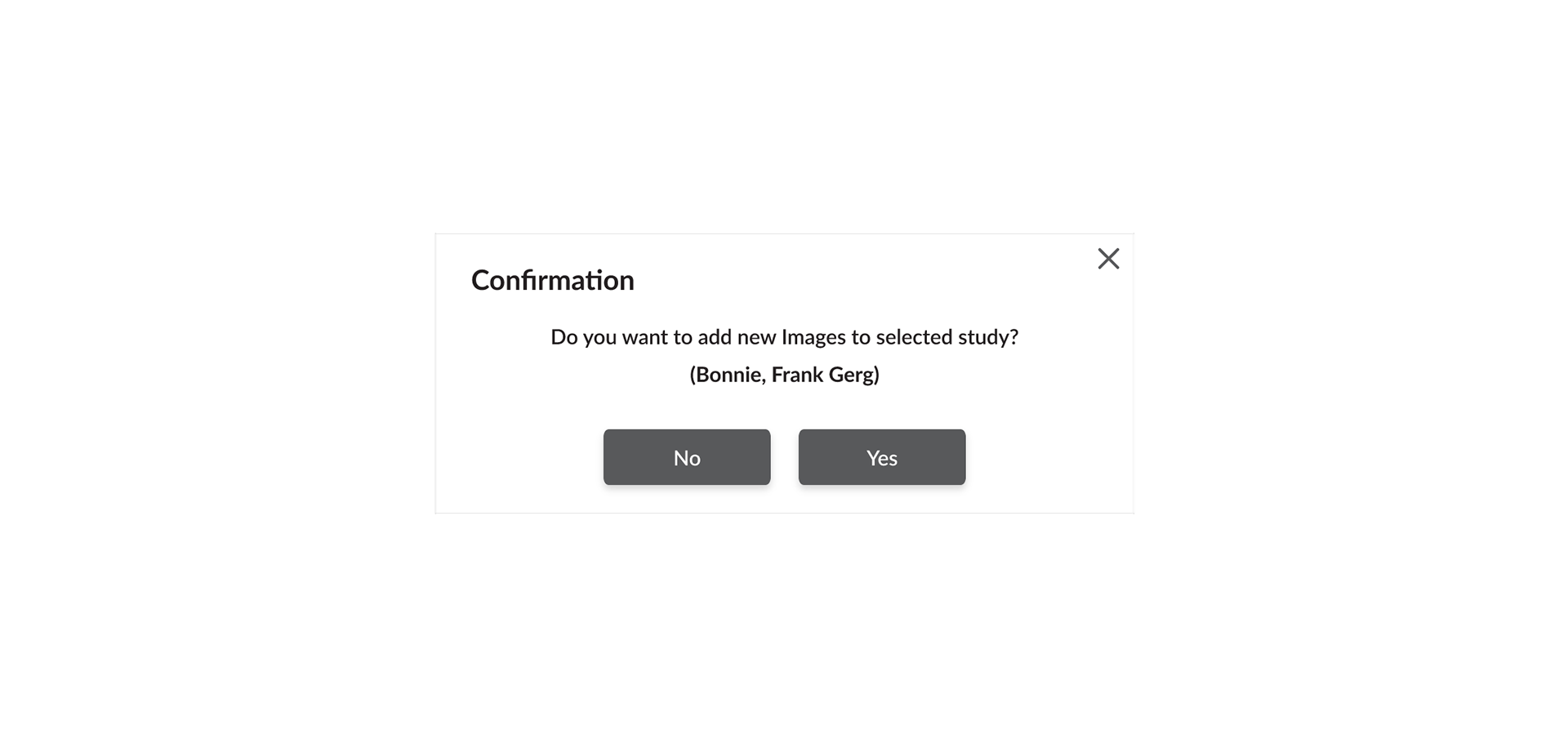
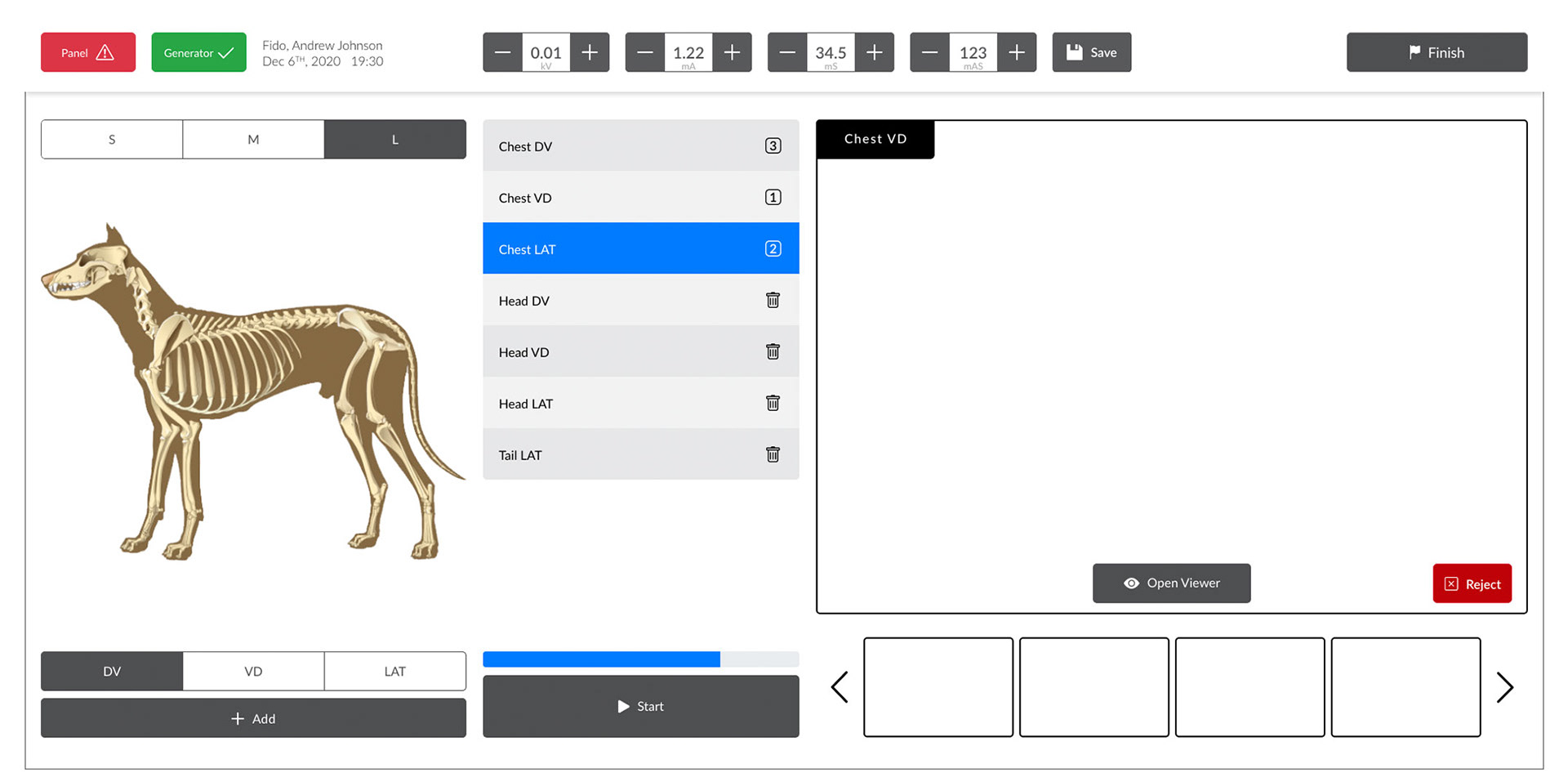
HIGH FIDELITY
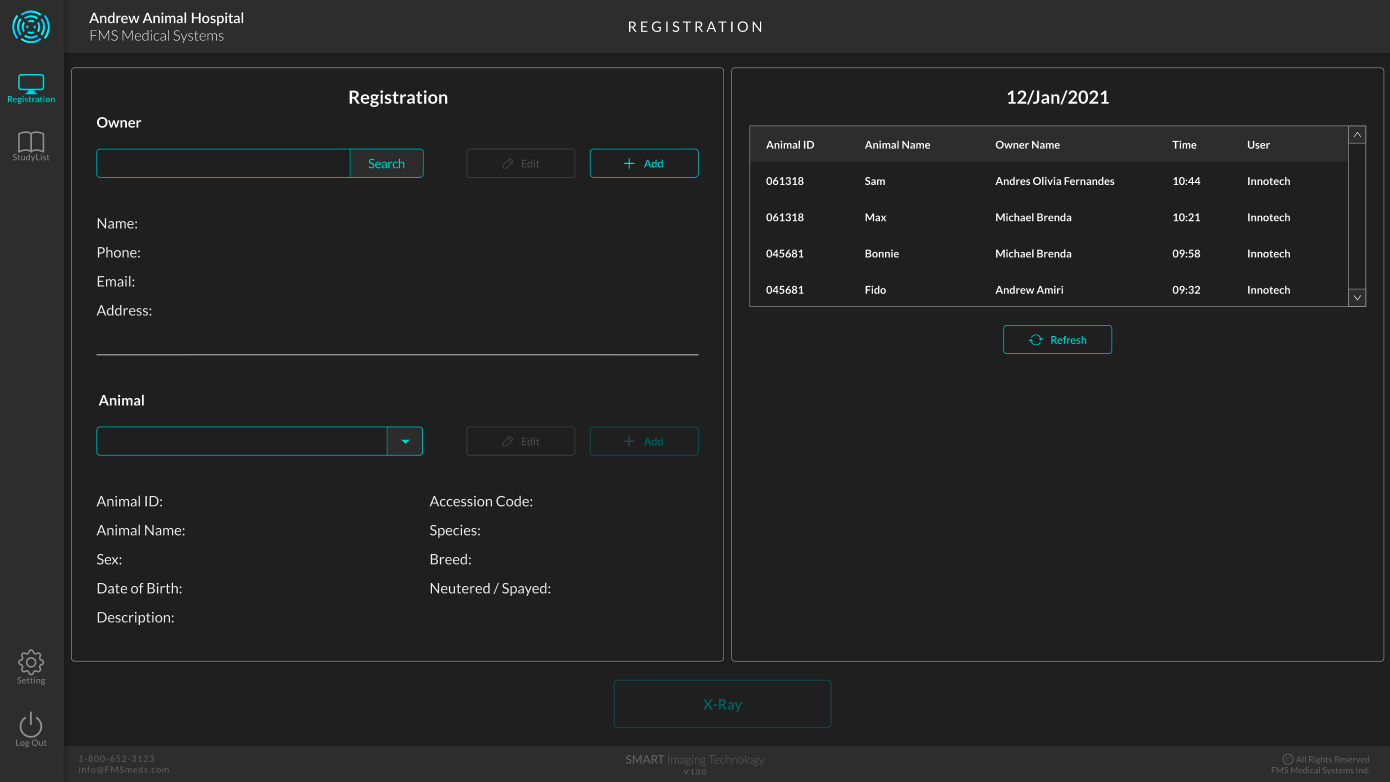
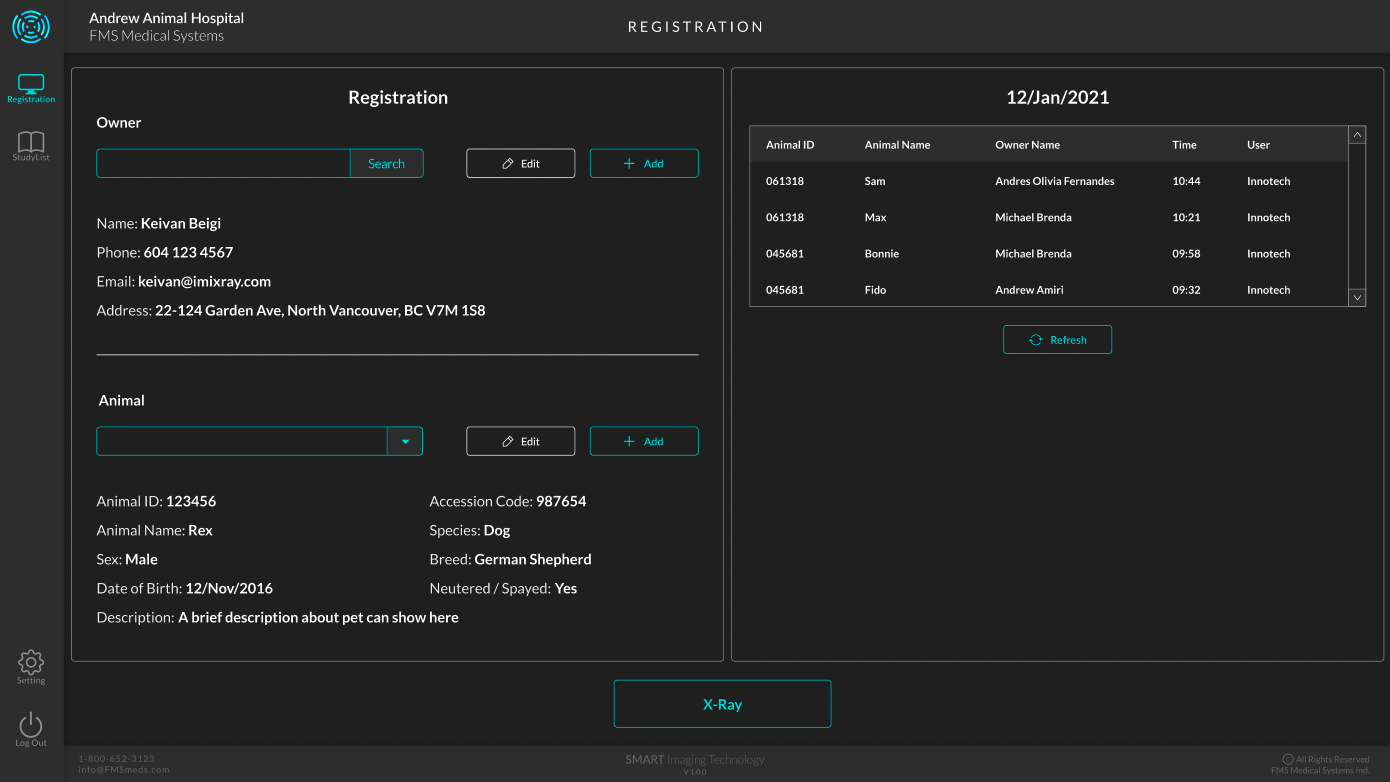

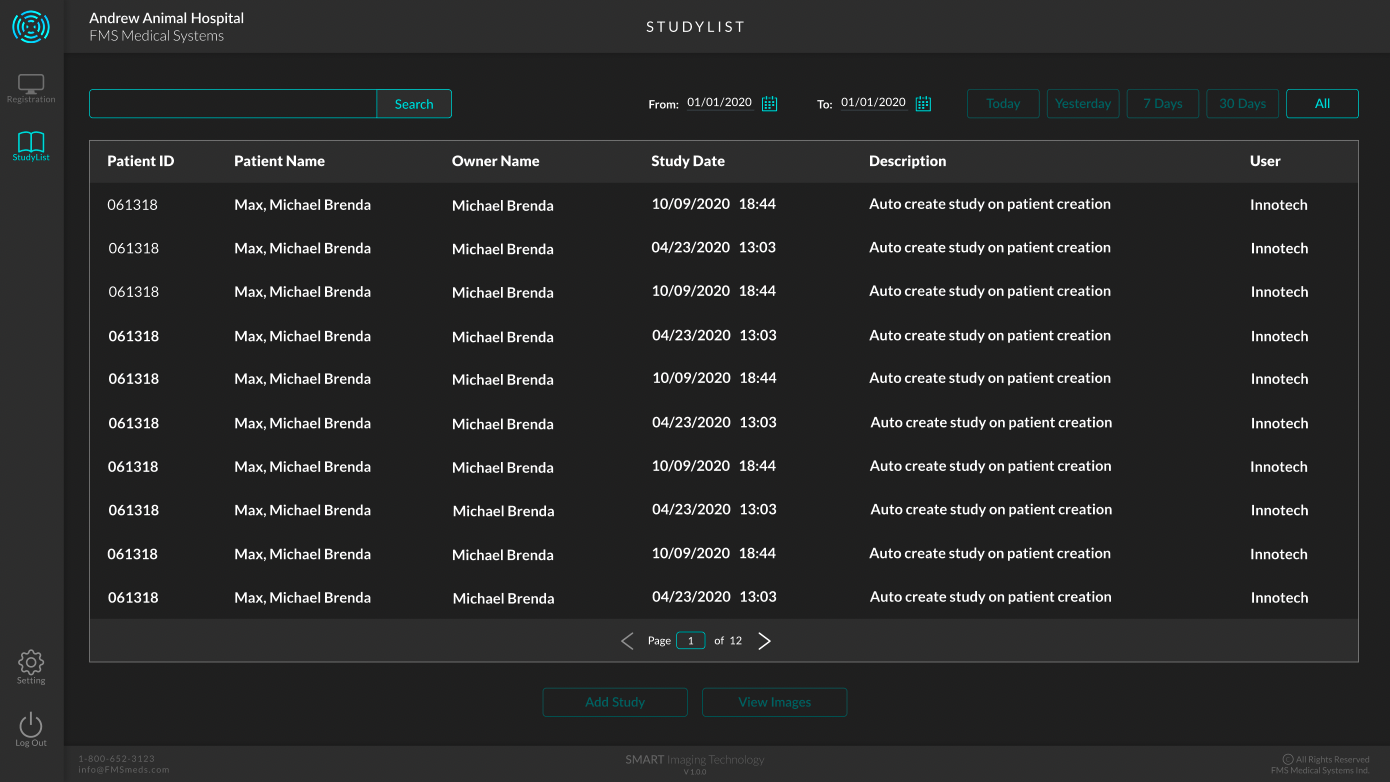
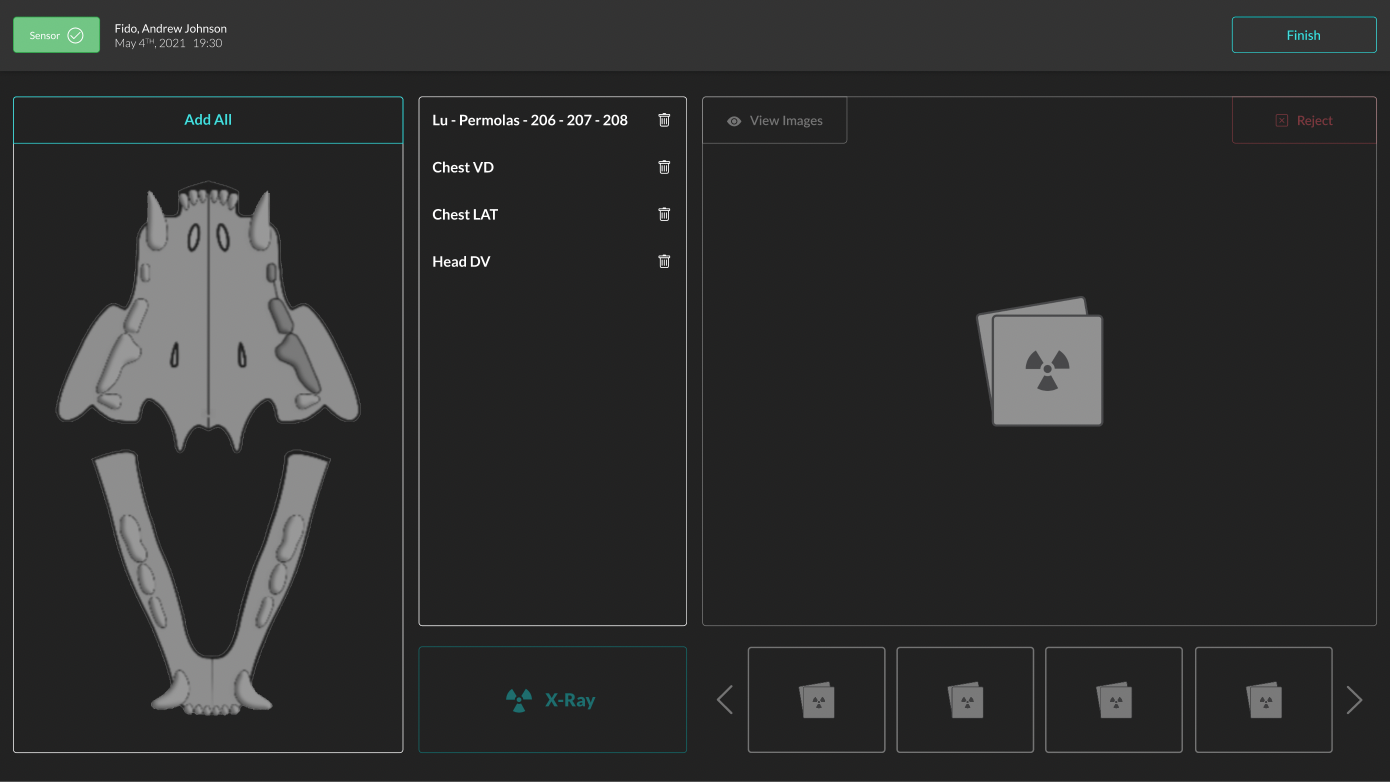
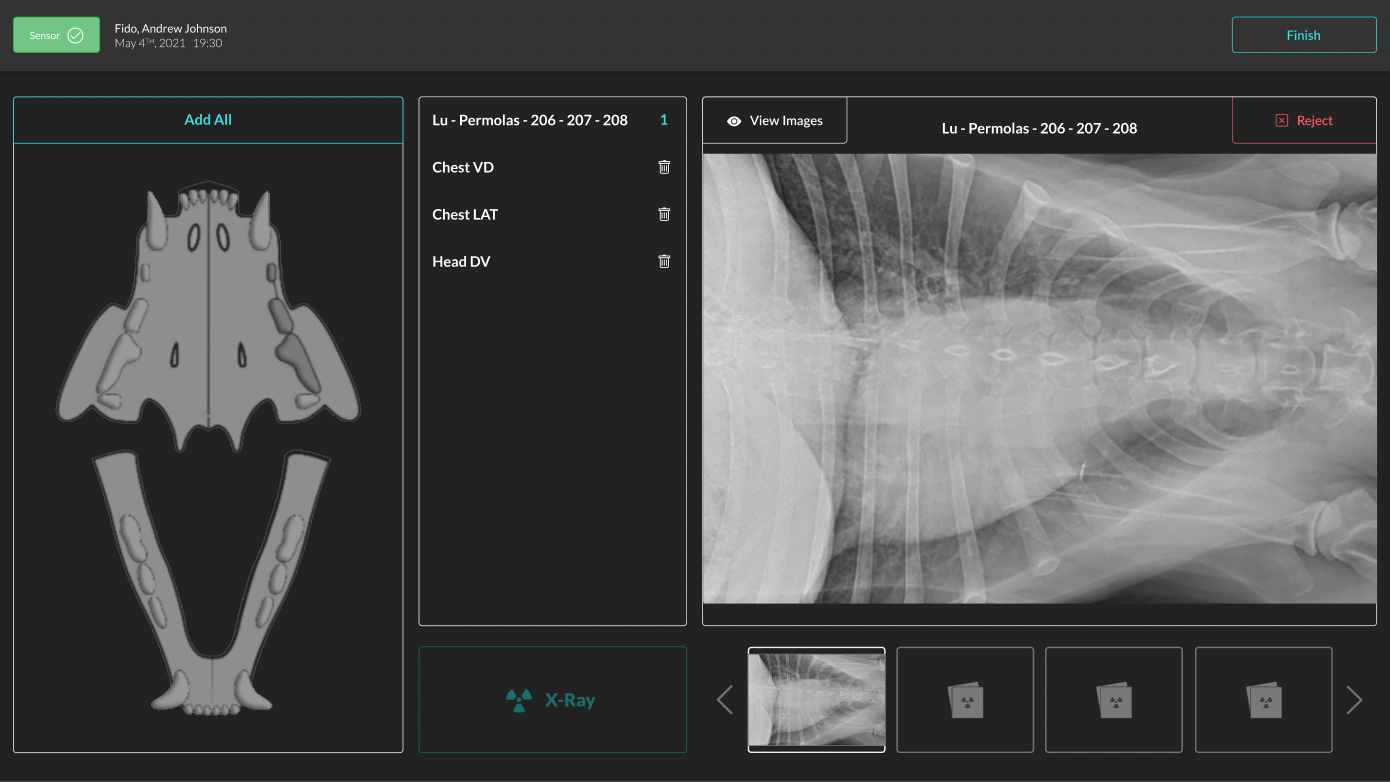
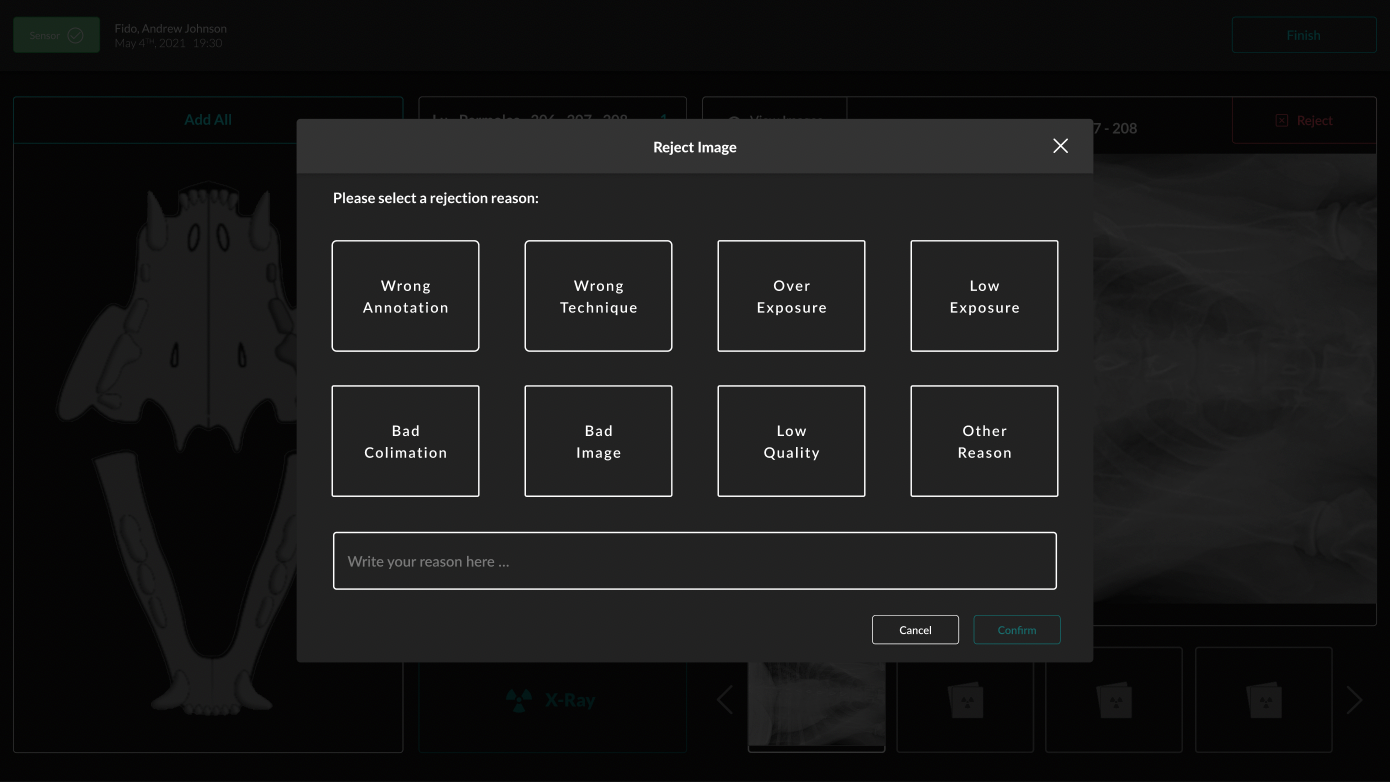
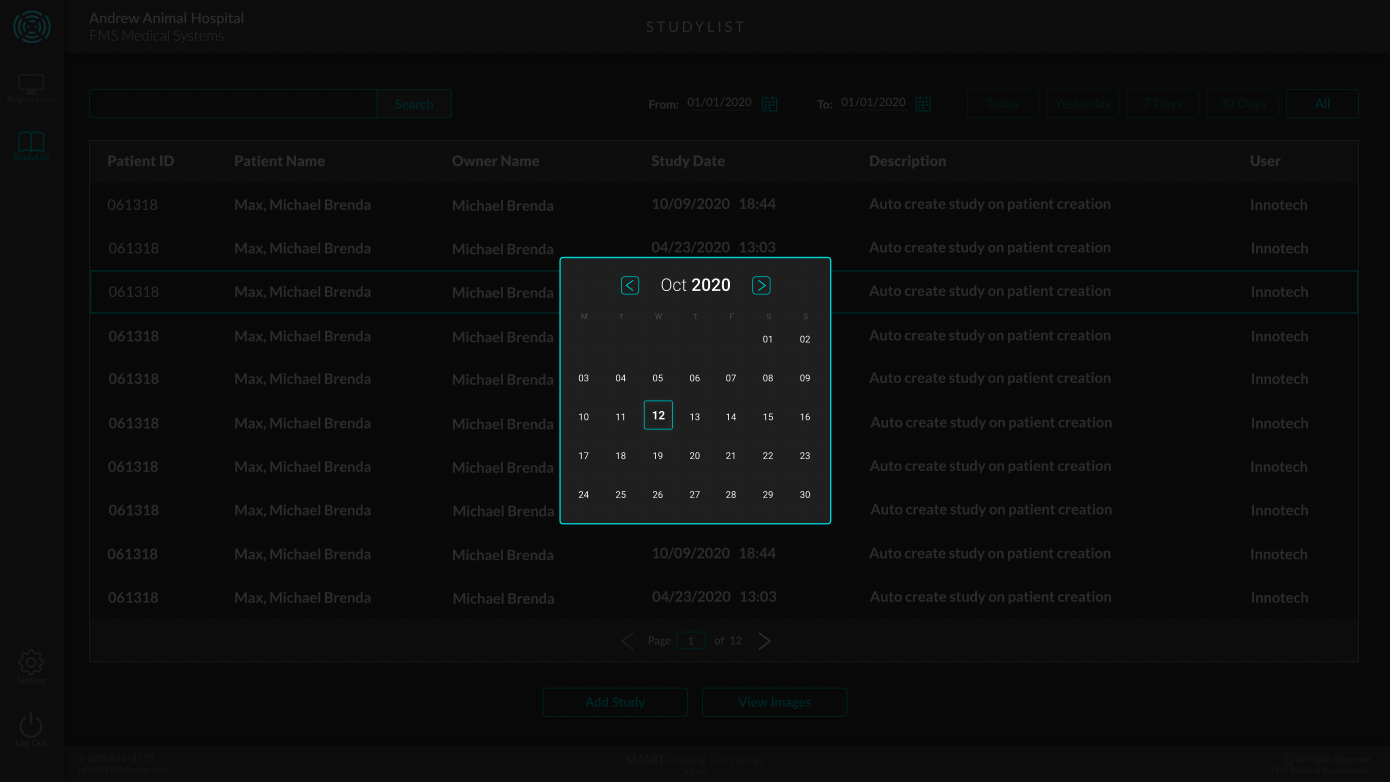
DESIGN SYSTEM
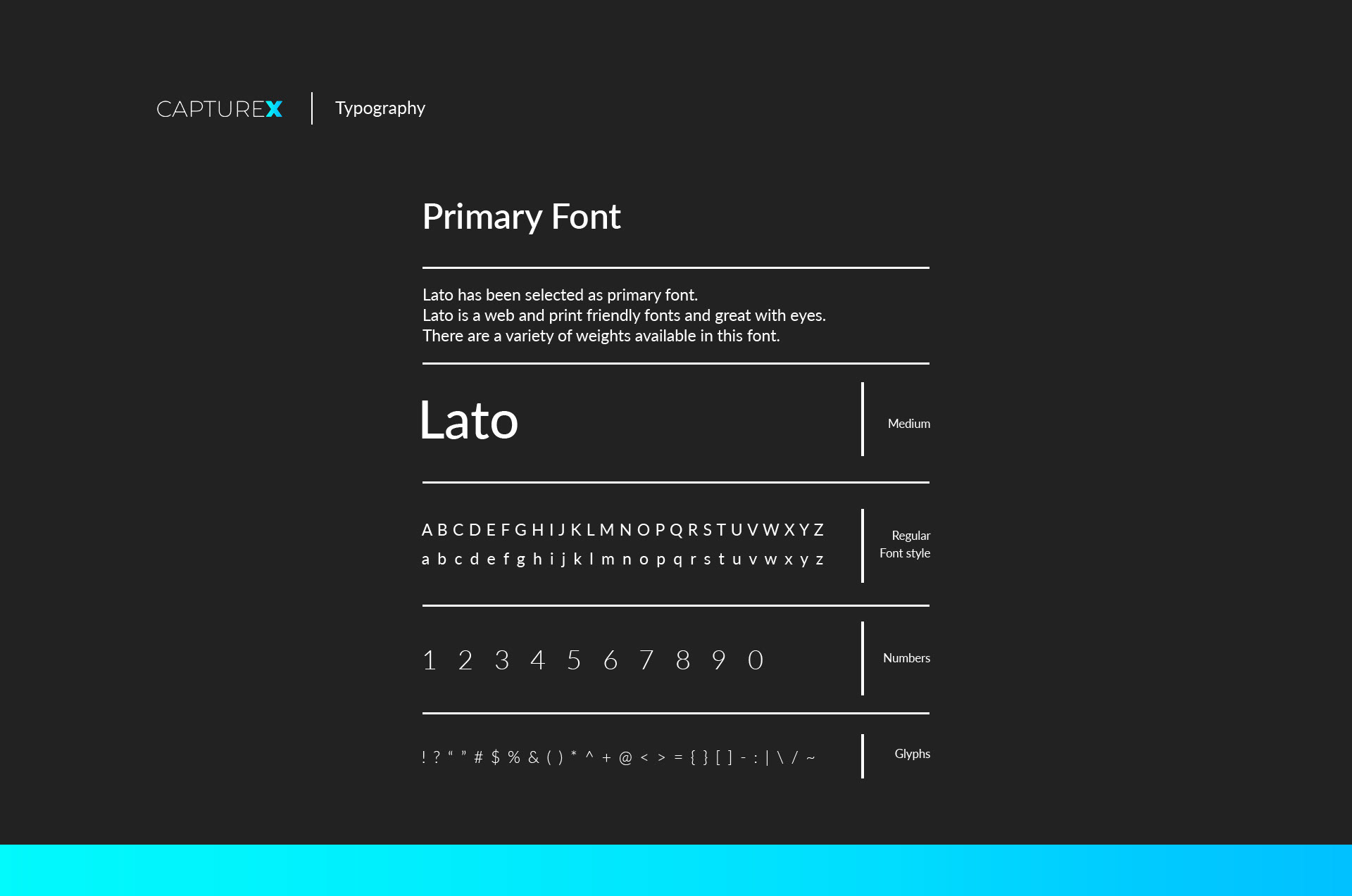
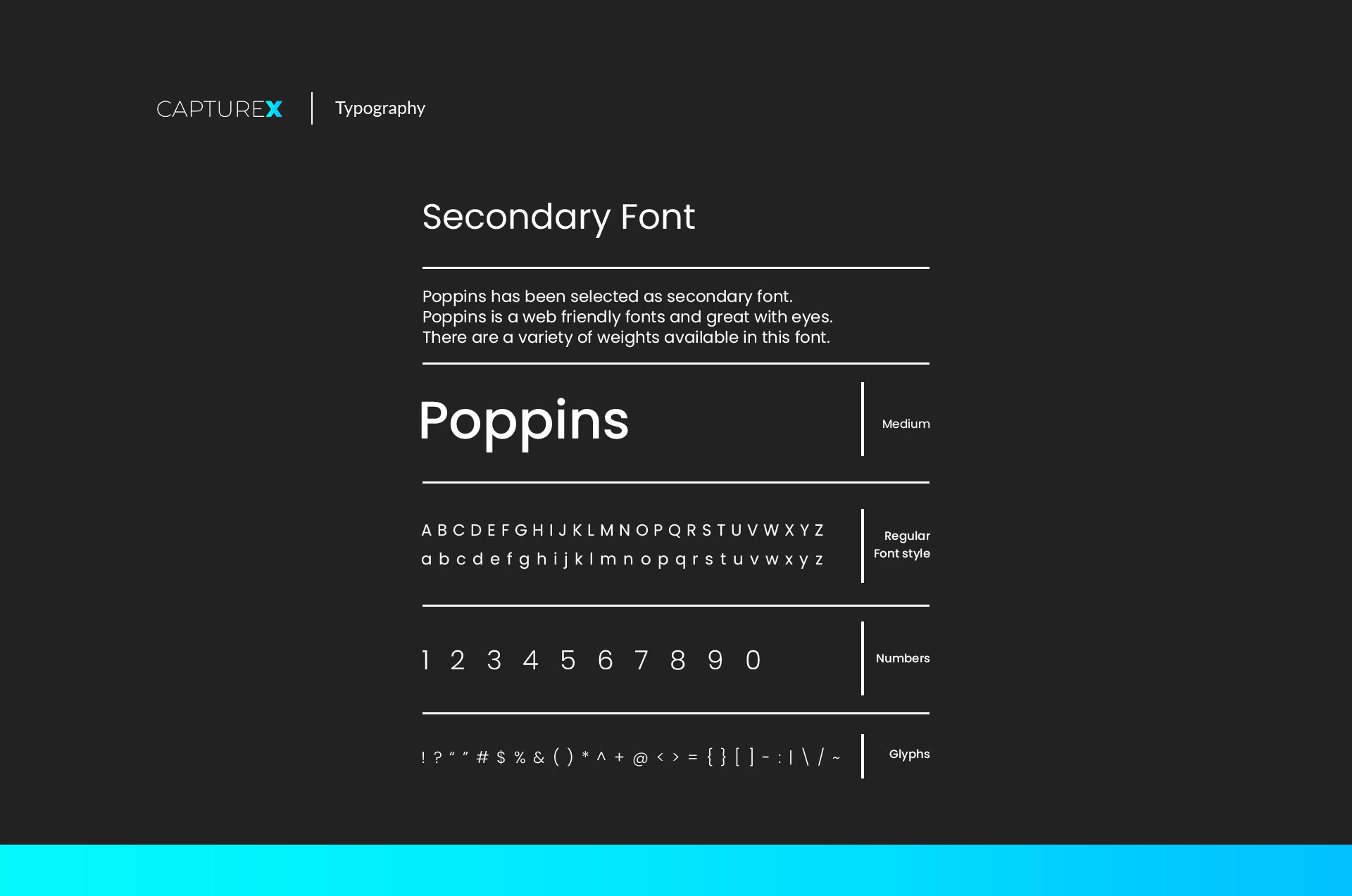
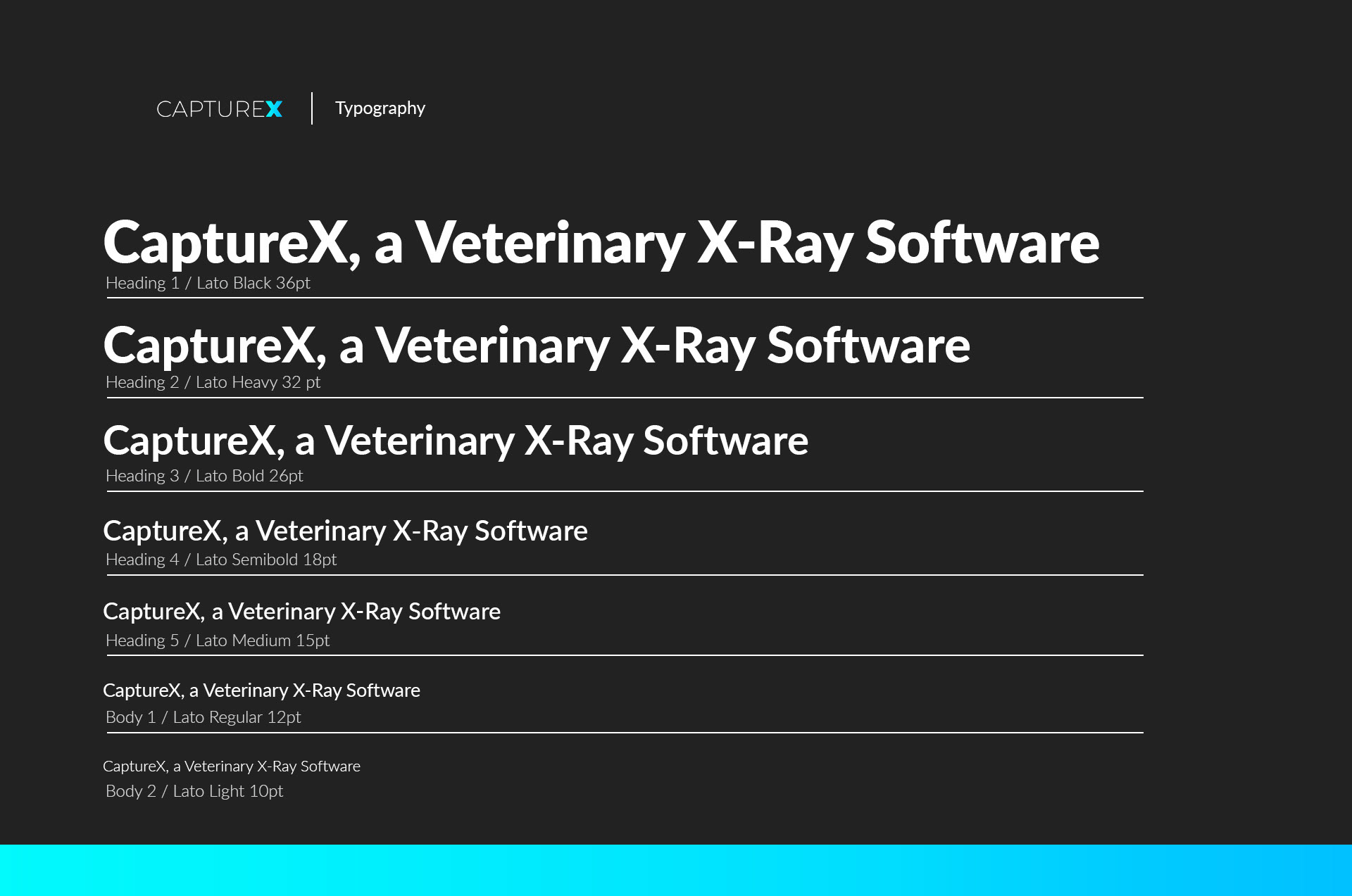

PAGES